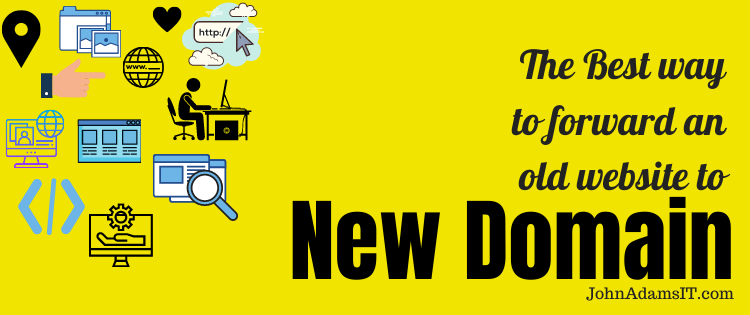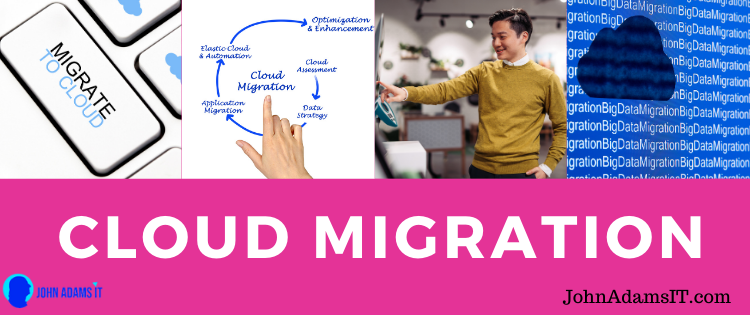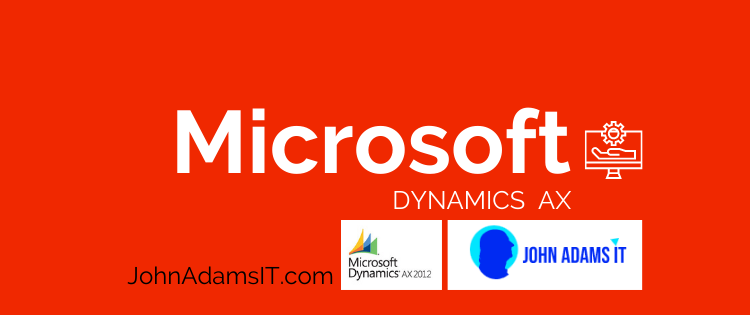Scalable Application: The Basics of Application Scalability
Creating a scalable application is all about growth. In fact, the basis of scalability itself comes down to how team members handle growth. Any successful web application must accommodate it in a seamless, efficient manner. If designers aren’t doing their job with scalability in mind, then major problems can take place. Any scalable application must keep the prospect of an increase in load in mind. That also applies to an increase in users over time. This is no easy task. After all, scalable efforts will fail if end-users get disrupted. Are you ready to learn more about the basics of an application with scalability? Let’s continue.
Why Does Scalability Matter for Web Applications & Development?
In the modern world, all users need to receive data in an instant matter. They don’t have the patience to wait for a web page to load. Or, for an image to upload. This means that application design is crucial. Without proper design, a company can’t handle the increased workload/number of users. Next thing you know, business competitors can get ahead. As you can see, scalability is the backbone of all web applications. Without scalability, an application cannot perform well. That’s why you and your team must do more than recognize what scalability is. You’ve got to go the extra mile and learn the basic design principles and standards. And you must keep them in mind all the way to implementation. The majority of app and web development companies fail due to not having scalability.
Key Performance Concepts To Consider for Scalable Applications
So, what makes any web application get considered scalable? There are some different concepts to keep in mind. The first involves performance. Developers must realize what saturation point will give each application problem. This relates to the concept of load balancing. Say that your web application has the right amount of load balancing. That means the application can handle a high number of users. You should also keep recoverability in mind. It focuses on how fast a system can restore its original working state. Let’s say your system experiences a failure. It must get back up and running ASAP. A website going down for a brief amount of time can cost a company millions of dollars. That’s why uptime is so important.
Ease of management is another key concept for any application with scalability. It focuses on web processes and applications getting maintained in an easy manner. (And also updating the processes and applications.) High-quality scalable development leads to ease of management. It’s that simple. Scalability also addresses problems related to code maintenance and performance. Say that a company focuses on one single scalable development. This means it can address issues related to performance. Plus, one single code can get organized through an efficient system.
Creating an application with scalability doesn’t involve a new framework or language. Instead, scalability is a methodology. In other words, it’s a set of principles that companies adopt. There are many factors to keep in mind when building a scalable web application. A company must keep the one single overall experience of users in mind. It should also concentrate on page loading times. Even the time frame it takes for making changes to code is crucial. Plus, the cost related to updating the entire application also matters.
Common Web Application Development Tools (Like Microservices) To Boost Scalability
Businesses depend on tools and processes when creating scalable applications. There are four major tools and processes that any company should focus on. They are cloud storage, load balancing software, microservices, and caching. So, what is cloud storage? It’s when an application’s date gets stored “in the cloud” by way of remote servers. Anyone at any location can access what’s in the cloud through a database. This way, data can get accessed on a 24/7 basis no matter where a developer is. Load balancing software focuses on monitoring web application traffic usage. How does one team do that? Load balancing takes place through a set of servers. The servers ensure that any load can spread across many servers. Why is this one concept so important? Because it prevents a single server from handling a surge of application users.
Micro-services are another key application with a scalability development tool. They do more than help develop decentralized systems. The microservices also create modular designed lightweight protocols. This way, developers can upgrade and maintain a key aspect of an application. And they can do so without affecting the entire application. Caching also functions as a web app development tool. So, why does effective caching inside a web application database matter? There’s not only one advantage. Instead, there are two major advantages related to scalability. The first is that caching reduces the costs of data loading. The second advantage is that caching boosts reusability. Without caching, a developer often has to revert back to the original source, like a database. Through effective caching, a developer can retrieve data in a fast, efficient manner.
How Do I Make Sure an Application Scalability & Performance Are Ready?
There are many actions a software development team can make to ensure apps are scalable. The key is to focus on the programming language that applies to the database. Using the right programming language can save your company both time and money. Effective communication is one more crucial aspect. It applies to almost any application with scalability. After all, micro-services have become very popular in recent years. That’s why any company should ensure its communication channel functions well. Otherwise, important application services cannot operate in a scalable way.
What Is Application Scalability in a Mobile App?
Each scalable mobile application must have superb architecture. The architecture is the basis for organic growth. That growth can lead to a large amount of traffic. Plus, it can impact the number of people within an application user base. Mobile app scalability also focuses on delivering a great user experience. Companies should focus on user experience regardless of how many users they have. Otherwise, they cannot grow the usage rate of any mobile app. It’s also important to ensure your database functions well.
What Is a Scalable Process?
Scalable processes matter. They help application developers manage growth. This way, companies can reach a desired outcome even if growth takes time. Any scalable process functions in the exact same way for each team member. A scalable process never changes when a company hires new team members.
How Do You Create a Highly Scalable System?
There are many steps a company can take to put an advanced, scalable system in place. One key action is to make sure that your design works well, no matter if the scale changes. It’s also best to never use bleeding edge technologies. Web developers should focus on optimizing design. To do so, concentrate on the most important and frequent tasks. Make sure that developers design with horizontal scalability in mind. Each developer should have a lot of knowledge about commodity systems. Plus, they should design with a goal of leveraging the cloud. Whenever possible, it’s best for designers to use caches.
The Challenges of Creating a Scalable Application
There are many factors that can affect how scalable any application is. Here are some examples. Developers have to keep load testing simulations and frameworks in mind. But that’s not all. They must also decide what hardware to rely on and which best practices to use. Then, they have to put those best practices in place during the app design phase. Choosing frameworks is not an easy task. This applies when it comes to creating an application with scalability. Your team must choose the right technology stack to use. A poor technology stack can affect any development team. It can lead to the inability to create a scalable allocation. A designer must know which types of technology boost scalability. And also which technology types limit scalability.
Load testing is another challenge of creating an app that’s scalable. Realistic load testing is crucial for the success of any company. Why? Because it positions developers to simulate each environment. This relates to an environment that users might encounter through your application. Say that realistic simulations do not take place during testing and development. That means your company could miss out on crucial development opportunities. Your goal is to address all issues before the public can access your application.
Choosing the right hardware is very important when it comes to scalability. Companies can save tons of money by buying the right hardware. But they must do so at the beginning of the application development process. If the hardware cannot support scalability, then it is useless. Here are some examples of scalable-ready hardware. Say that it’s difficult to upgrade the RAM of your hardware. That means the hardware does not promote scalability. This concept also applies to hardware factors like disk space and each processor.
The John Adams IT Software Developers Specialize in Creating Scalable Applications
When it comes to creating any application that’s scalable, you can depend on our team. Their scalability performance and system development speaks for itself. They’ve created application after application through a patented system. That’s why they can now help any client set up a new system. No matter the APR or load, their scalable architecture goes the extra mile. That architecture helps us build systems of scalability. They can do so for any application going to the web. You might have heard about our development services. The framework has helped every type of client succeed and solve problems. Our web architecture team has worked with Amazon and its AWS system. We improved the scalability architecture using systems and loads that get results. Now, AWS has some of the best performance in the application industry.
Do you have an application that needs better scalability and performance? If so, our useful systems will show you the way to success. All you’ve got to do is tell us your scalability or performance problems. Then, our scalability team will get right to work. Rest assured, we only hire the most qualified computer systems experts. They know how crucial it is for users to experience fast load scaling. Even small instances of system downtime can cause huge scalability problems. The last thing a business needs are applications with poor performance. And that’s where our system load experts step in. (And they’re the best scale team in the USA.) They go service by service until a network and scalability solution’s in place. Say that you have many applications that need scalability and boosted performance. We’ll go application by application until your system can handle many users.
No matter how many problems an application has, we can still increase scalability. Scaling is no easy task for other computer services like DZone. But our scalability experts go the extra mile. They use the best data, architecture, and framework across all applications. This applies to features like network systems and cache scaling. No matter the number of applications you have, we have a database ready. Our database assists with both architecture and performance. Both are crucial when it comes to the scalability of any application. The web scalability of applications has never been this easy. And it’s all thanks to our network of different scaling system applications. We’re considered one of the top scalability performance firms in the country. We ask that you call our phone number now to find out why. Once you tell us your scaling problems, we’ll put in place a number of systems. Each scaling system can boost the performance of your web services. There’s no question that our experts can enhance scalability for any type of application.
There’s No Limit to the Web Application Services We Provide
Our experts can create the architecture for any application that you have. Sure, we specialize in boosting performance. But our team of web scaling server experts can solve any problems. From discovering parallel frameworks to using different scaling architectures. Boosting the system of any application on the web has never been this easy. We’ve impacted many different applications to solve problems. That’s why we’re the number one database application professionals in the US. Speaking of data, your data is always safe with our application developers. We won’t let the data in your database of your applications lose its scale. This applies even if you have different users that make transactions. Your database is in safe hands with our advanced application features. This applies to any load of data in a server or database. We can even scale the data in your database using different features. This way, you don’t have to worry about who accesses a link in your application.
We can even help your company create an application database from scratch. Our team uses a patented pattern of architecture to secure data in a database. This way, every application can load fast without any number of different server errors. No business can afford to risk exposing its data due to poor architecture. That’s why our database team’s number one in the US for protecting data. It’s about more than knowing how to scale different data. No application can have great architecture without a database of protected data. This applies to server load after server load for any application. In theory, protecting data during any scale operation seems simple. But one mistake in the database of an application can have severe consequences. Rest assured, our experts can scale any application with data protection in mind. The data within your database is safe with John Adams IT.
There’s no limit to the different scale and data services that we provide. Sure, we excel at boosting the performance of an application. But we also specialize in other concepts like data load and server scale protection. And we’re not afraid to have our team go application by application for any business. No matter the data in an application, we can still scale a different number of processes. We’ll go one by one until the architecture of your application improves. This way, your server can handle the load of any data that goes through. Please call us now to learn more about our application services. And make sure that you ask about our data (and database) server policies. We’re ready to take the load off your workers while helping to scale any application.
Contact Us for Help Making Your Application More Scalable
John Adams IT is a custom software and web development company. We operate all across the US and employ top-level developers. Our team specialize in many aspects of web and mobile development. If you need advice on scalability, you’re in the right spot. Our application development experts are standing by at all times. They can answer all your questions to help you succeed. You’re welcome to call us right now using the number listed at the bottom of the page. Or, you can email us or send us a message here on this website. We look forward to serving as your go-to resource for application scalability. No matter what problem you’re having with an application, we’ll help you find a solution.